Whether you’ve noticed it or not – and if it’s done right, you most likely haven’t – microcopy plays a big part in our daily online lives. From subtle prompts in a signup form or search bar to witty error messages when things take a wrong turn, microcopy actually has a crucial role in the user experience of your website or app.
Wait, microcopy? What’s that?
First things first, microcopy refers to small chunks of text in a software product or website which are there to instruct or guide the user into taking a certain action. These small words, phrases, or sentences may seem to blend into the page unnoticed, but they actually have a significant impact when it comes to user satisfaction.
To illustrate, let’s take a look at how MailChimp uses microcopy after their users have scheduled an email campaign:

Makes you feel pretty accomplished about the email you just put together, right?
So, when should I use it?
There are a number of opportunities for you to use microcopy within in your product or platform. The most common are to provoke users to take an action or to reinforce a message or statement.

Microcopy can be directly beneficial to your users, for example by guiding them through form fields or explaining why you require certain details from them. However, using microcopy can also benefit you and your business. Clearly explained form fields result in correct details gathered from your users, plus enticing call-to-action (CTA) copy will encourage more conversions. What’s more, if a specific element on your page has low conversions or users are encountering friction – which you can identify with usability testing – microcopy can be used to gently guide users back on the right track and prompt them to take the actions you desire.
Ok, I’m on board, but how do I get started?
The possibilities with microcopy are endless, and will vary depending on your own branding guidelines. However, here’s a few tips and tricks to get you started, plus some examples from companies that are getting it right.
- Know your user: Try to understand, and empathize with, what your users are thinking, feeling, and needing at any moment in their digital journey. As with all aspects of UX, empathy is key, so show them you’re on their side. Beth Dunn of Hubspot explains, “There’s always got to be a sense of us being in it together.”
One way to test your copy is to pay attention to the actual words people use during usability study sessions. Listen closely and take note of the phrases they use to describe the actions they take, alongside the general comments and chit-chat they make in the room.
- Align with your brand: As well as getting to know your users, it’s important that you demonstrate a clear understanding of your brand identity and voice. You don’t want to throw a curveball at your users. Ensure that the style and tone of your microcopy blends in with the rest of your page, so you user experiences it effortlessly.
- Don’t be afraid to show personality: Microcopy offers a great opportunity to have a bit of fun with your users and show off your brand’s unique style. It can be a great chance to share a private joke with your users, giving your brand a more human aspect in the process. Check out this pop-up from Esquire that gently mocks the user’s taste if they decide not to signup to unlock their movie list.
![screen-shot-2016-09-07-at-16-28-25]()
However, since microcopy often plays a part in the most crucial aspects of a page, you have to remember to keep things as clear and concise as possible. You want your users to smile, but also know exactly what they need to do.
- Be encouraging: Nudge your users in the right direction, whether it’s to sign up or convert, provide reassurance that they’re doing the right thing. The same goes if your user makes an error, your microcopy should be there to help them fix it. Sensitive microcopy doesn’t need to be dull though, take a look at how MailChimp tackles an error in their sign up form.
![screen-shot-2016-08-25-at-13-52-32]()
- Create an internal style guide: And stick to it. Microcopy is just as much a part of your brand voice as your company name or slogan, and a consistent tone of voice is key. Try to create a pool of action verbs you can dip into where necessary and keep a note of the interactions where it’s suitable for your brand to inject humour or personality. For example, a playful joke is much more suited to confirmation or reward messaging than it would be to an instructional form field or site navigation.
They say the devil is in the details and it’s details like microcopy that can really make the difference when it comes to a smooth-sailing and successful user experience.
Do you have any of your own tips and tricks when it comes to all things microcopy? Let us know in the comments or feel free to shoot us a tweet @usabilla!
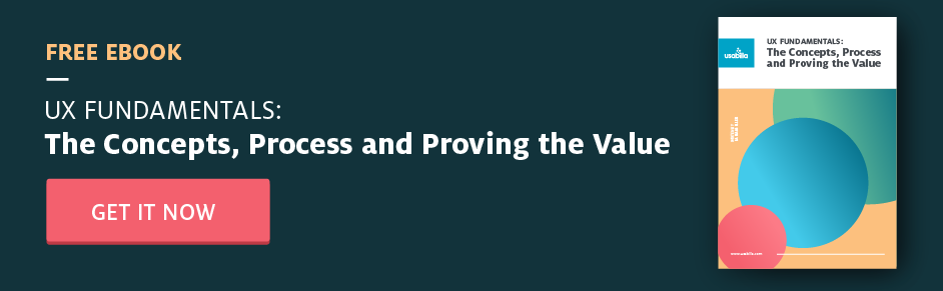
The post The Devil is in the Details: A Guide to Microcopy appeared first on Usabilla Blog.


